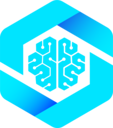The Simple Way: registerTool()
For most use cases, use registerTool() to add tools one at a time:
registerTool() is the default:
- ✅ Works everywhere (React, Vue, vanilla JS)
- ✅ Automatic cleanup when unregistered
- ✅ Perfect for component-scoped tools
- ✅ Simple and intuitive
Advanced: provideContext() for base tools
Advanced: provideContext() for base tools
Only use When to use:
provideContext() when you need to set application-level base tools all at once:- Defining core application tools at startup
- Setting up a foundation tool set
registerTool() instead.See Advanced Patterns for detailed guidance.Tool Lifecycle
React Component Example
Vanilla JavaScript Example
Tool Definition Structure
A complete tool definition includes:Registration Best Practices
Register once per lifecycle
Register once per lifecycle
Don’t repeatedly register and unregister tools. Register when the component/feature becomes available, unregister when it’s removed.
Limit total tools per page
Limit total tools per page
Avoid registering too many tools (>50) on a single page. This can overwhelm AI agents and slow down tool discovery.Consider:
- Registering context-specific tools dynamically
- Grouping related operations into single tools with parameters
- Using tool annotations to guide AI selection
Clean up properly
Clean up properly
Always unregister tools when they’re no longer available:
Use descriptive names and descriptions
Use descriptive names and descriptions
Help AI agents understand when and how to use your tools: