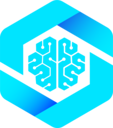Welcome to WebMCP
With WebMCP, your existing JavaScript functions become discoverable tools. Rather than relying on browser automation or remote APIs, agents get deterministic function calls that work reliably and securely.The Problem
AI assistants are great at conversation, but they can’t reliably interact with your website. They can’t click buttons, submit forms, or access your app’s functionality in a structured, deterministic way.The Solution
WebMCP is a W3C web standard (currently being incubated by the Web Machine Learning Community Group) that lets websites expose structured tools to AI agents through thenavigator.modelContext API. AI assistants can then help users by directly calling your website’s functionality - all while respecting authentication and permissions.
Design Philosophy
WebMCP is built on a human-in-the-loop philosophy:- The human web interface remains primary - WebMCP doesn’t replace your UI
- AI agents augment, not replace - Tools assist users, they don’t work autonomously
- Users maintain control - Visibility and oversight over all agent actions
- Collaborative workflows - Humans and AI work together, not separately
- Context engineering - Like good web design guides users, good WebMCP guides AI by exposing the right tools at the right time
Why WebMCP?
Understand why WebMCP is a better approach than browser automation, remote APIs, or computer use
What WebMCP Is NOT
WebMCP is specifically designed for human-in-the-loop workflows. It is not intended for:- Headless browsing - WebMCP requires an active browsing context with the user present
- Fully autonomous agents - Tools are designed to augment, not replace, human interaction
- Backend service integration - For server-to-agent communication without a UI, use the Model Context Protocol
- UI replacement - The human web interface remains the primary interaction method
Key Terms
For detailed terminology, see the Glossary. Key concepts:- WebMCP: W3C Web Model Context API standard for exposing website tools to AI agents
- MCP-B: Reference implementation that polyfills
navigator.modelContextand bridges WebMCP with MCP - MCP-B Extension: Browser extension for building, testing, and using WebMCP servers
Quick Start
Get WebMCP running on your website in minutes
Live Demo
See WebMCP in action with interactive examples
Examples
Explore ready-to-use examples for various frameworks
Polyfill Package
Install the @mcp-b/global polyfill from npm
Who Is This For?
Website Developers
Add AI copilot features to your React, Vue, or vanilla JS app
App Builders
Let AI assistants interact with your web app’s functionality
Extension Users
Customize websites with AI-powered userscripts using the MCP-B Extension
AI Developers
Build frontend AI agents that can use website tools
Why Use WebMCP?
- Standards-Based: Implements the W3C Web Model Context API proposal
- Zero Backend: Runs entirely in the browser - no server changes needed
- Respects Auth: Tools inherit your user’s session and permissions
- Framework Agnostic: Works with React, Vue, vanilla JS, or any framework
- Developer Friendly: Simple API with React hooks for easy integration
- Type Safe: Full TypeScript support with Zod validation
How It Works
Want to understand the architecture first? Check out Core Concepts for diagrams and detailed explanations of how everything works together.
Next Steps
Quick Start
Get WebMCP running on your website in minutes
Core Concepts
Understand the architecture and how components work together
Examples
Explore ready-to-use examples for React, Vue, and vanilla JS
Security Guide
Security best practices before deploying
Understanding the Standards
WebMCP builds on the Model Context Protocol (MCP), adapting it for the web platform:WebMCP Specification
W3C Web Model Context API proposal
MCP Documentation
Original Model Context Protocol specification