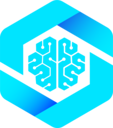A
AI Agent
A software program powered by large language models (LLMs) that can understand natural language, make decisions, and execute actions. In WebMCP, AI agents discover and call tools exposed by websites. Examples: Claude, ChatGPT, GitHub CopilotAnnotations
Metadata hints attached to tools that inform AI agents about tool behavior:readOnlyHint: Tool only reads data (doesn’t modify state)idempotentHint: Tool can be safely called multiple times with same resultdestructiveHint: Tool performs irreversible actions (e.g., deletions)
B
Background Script
A service worker in a Chrome extension that runs in the background, independent of web pages. In WebMCP, it often acts as an MCP hub aggregating tools from multiple tabs. Location: Specified inmanifest.json under background.service_worker
Base Tools (Bucket A)
Tools registered viaprovideContext() that define an application’s core functionality. These tools are replaced entirely each time provideContext() is called.
Alternative: Dynamic Tools (Bucket B)
Bridge
See MCP BridgeC
Client
An MCP client that connects to MCP servers to discover and call tools. Created using@modelcontextprotocol/sdk/client.
Example:
Content Script
JavaScript code injected by a browser extension that runs in the context of a web page. Content scripts can access both the page’s DOM and limited extension APIs. Use in WebMCP: Acts as a bridge between page MCP servers and the extension background.CORS (Cross-Origin Resource Sharing)
Security mechanism that restricts web pages from making requests to different origins. WebMCP transports use origin validation to control which domains can connect.D
Dynamic Tools (Bucket B)
Tools registered viaregisterTool() that persist independently of base tools. Each returns an unregister() function for cleanup.
Best for: Component-scoped tools, lifecycle-managed tools, React/Vue components
E
Execute Function
The async function that implements a tool’s logic. Called when an AI agent invokes the tool. Signature:Extension Transport
MCP transport implementation for communication between browser extension components (background, content scripts, popup, sidebar). Package:@mcp-b/transports
Classes: ExtensionClientTransport, ExtensionServerTransport
H
Handler
Another term for the execute function in a tool definition. In React hooks (useWebMCP), referred to as handler.
I
Input Schema
JSON Schema or Zod schema defining the parameters a tool accepts. Used for validation and AI tool understanding. JSON Schema format:M
MCP (Model Context Protocol)
An open standard protocol developed by Anthropic for connecting AI systems with data sources and tools. MCP standardizes how AI agents discover and interact with external capabilities. WebMCP is inspired by MCP but adapted specifically for web browsers as a W3C standard. Specification: https://modelcontextprotocol.io Documentation: https://modelcontextprotocol.io/docs GitHub: https://github.com/modelcontextprotocolMCP-B
The reference implementation and tooling ecosystem for the WebMCP standard, originally created as the first browser port of MCP concepts. MCP-B packages serve two key purposes:- Polyfill the W3C WebMCP API (
navigator.modelContext) for current browsers - Translation layer between WebMCP’s web-native API and the MCP protocol
- Tools declared in WebMCP format to work with MCP clients
- Tools declared in MCP format to work with WebMCP browsers
- Version independence as both standards evolve
- Web-specific security features (same-origin policy, CSP)
@mcp-b/*) and the browser extension.
MCP-B Extension
Browser extension for building, testing, and using WebMCP servers. Key features:- Collects WebMCP servers from all open tabs
- Userscript injection for custom tool development
- Specialized agents (browsing, userscript, chat)
MCP Bridge
The internal component in@mcp-b/global that serves as both a polyfill and translation layer:
- Implements the WebMCP
navigator.modelContextAPI - Translates between WebMCP and MCP protocols
- Allows tools declared in either format to work with both standards
@mcp-b/global
MCP Hub
A centralized MCP server (typically in an extension background) that aggregates tools from multiple sources (tabs, native servers) and exposes them through a unified interface.MCP Server
A server that exposes tools, resources, and prompts via the Model Context Protocol. Created using@modelcontextprotocol/sdk/server/mcp.js.
Example:
Manifest V3
The third version of Chrome’s extension platform. Required for modern Chrome extensions and WebMCP extension tools. Key changes: Service workers instead of background pages, improved security, declarative permissions.N
Native Host
A local program that browser extensions can communicate with using native messaging. In WebMCP, the native host bridges extension tools to local MCP servers via HTTP/SSE. Package:@mcp-b/native-server
navigator.modelContext
The W3C Web Model Context API exposed on the browser’snavigator object. Provides registerTool() and provideContext() methods for tool registration.
Status: Polyfilled by @mcp-b/global, proposed W3C standard
P
Polyfill
JavaScript code that implements modern browser features in older browsers.@mcp-b/global is a polyfill for the W3C Web Model Context API.
Port
In Chrome extensions, a long-lived connection between different extension components. Used by Extension Transport for persistent MCP communication. Creation:provideContext()
Method onnavigator.modelContext for registering base tools. Replaces all base tools (Bucket A) each time it’s called.
Usage: Top-level application tools only
Syntax:
R
registerTool()
Recommended method onnavigator.modelContext for registering individual tools. Returns an object with unregister() function.
Usage: Most use cases, component-scoped tools
Syntax:
Resource
In MCP, a resource is static or dynamic content (files, data, API responses) that servers can expose. WebMCP primarily focuses on tools, but resources are part of the broader MCP spec.S
SDK (Software Development Kit)
The official MCP SDK provided by@modelcontextprotocol/sdk containing client and server implementations.
Installation: npm install @modelcontextprotocol/sdk
Server
See MCP ServerSession
User authentication state maintained by the website. WebMCP tools automatically run with the user’s existing session (cookies, tokens, etc.). Benefit: No credential sharing needed between AI and websiteT
Tab Transport
MCP transport implementation for communication within a browser tab usingwindow.postMessage.
Package: @mcp-b/transports
Classes: TabClientTransport, TabServerTransport
Use case: Website exposing tools to extension content scripts
Tool
A function or capability exposed via MCP that AI agents can discover and call. Defined by name, description, input schema, and execute function. Anatomy:Tool Descriptor
An object defining a tool’s interface and behavior. Includes name, description, inputSchema, and execute function.Tool Response
The object returned by a tool’s execute function, conforming to MCP response format:Transport
An implementation of the MCP transport layer that handles message passing between clients and servers. Types in WebMCP:TabClientTransport/TabServerTransport- In-page communicationExtensionClientTransport/ExtensionServerTransport- Extension communicationInMemoryTransport- Testing
U
unregister()
Function returned byregisterTool() to remove a dynamic tool from the registry.
Example:
Userscript
Custom JavaScript code that modifies web page behavior or appearance. The MCP-B Extension includes agents to help create MCP-powered userscripts.W
W3C (World Wide Web Consortium)
International standards organization for the web. The Web Model Context API is a proposed W3C standard.Web Model Context API
See WebMCPWebMCP (Web Model Context Protocol)
A W3C web standard (currently being incubated by the Web Machine Learning Community Group) that defines how websites expose structured tools to AI agents through the browser’snavigator.modelContext API.
Design Philosophy: Human-in-the-loop workflows where agents augment (not replace) user interaction. The human web interface remains primary.
Not Designed For:
- ❌ Headless browsing or fully autonomous agents
- ❌ Backend service integration (use MCP for that)
- ❌ Replacing human-facing interfaces
- ❌ Workflows without user oversight
Z
Zod
TypeScript-first schema validation library used with@mcp-b/react-webmcp for type-safe input validation.
Example:
Acronyms
| Acronym | Full Form | Description |
|---|---|---|
| AI | Artificial Intelligence | Computer systems that perform tasks requiring human intelligence |
| API | Application Programming Interface | Set of rules for software interaction |
| CORS | Cross-Origin Resource Sharing | Security feature controlling cross-domain requests |
| DOM | Document Object Model | Programming interface for web documents |
| IIFE | Immediately Invoked Function Expression | JavaScript function that runs immediately |
| JSON | JavaScript Object Notation | Lightweight data interchange format |
| LLM | Large Language Model | AI model trained on text data |
| MCP | Model Context Protocol | Protocol for AI-tool integration |
| NPM | Node Package Manager | Package manager for JavaScript |
| SDK | Software Development Kit | Tools for software development |
| SSE | Server-Sent Events | Standard for server push technology |
| UI | User Interface | Visual elements users interact with |
| W3C | World Wide Web Consortium | Web standards organization |
Common Patterns
Tool Naming Conventions
Follow thedomain_verb_noun or verb_noun pattern:
| Good | Bad | Why |
|---|---|---|
posts_create | createPost | Consistent, domain-prefixed |
graph_navigate_node | navigate | Specific, clear purpose |
db_query_users | query | Scoped to functionality |
search_products | search1 | Descriptive, not numbered |