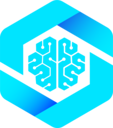Featured Example: WebMCP.sh
webmcp.sh is a production-ready MCP playground showcasing best practices for WebMCP integration.webmcp.sh - MCP Playground
Modern React app with comprehensive WebMCP integration, database tools, 3D graph visualization, and real-time MCP server connections
- Production-grade React architecture with TypeScript
- Real-world tool patterns: navigation, database operations, graph manipulation
- Clean hook abstractions using
@mcp-b/react-webmcp - Modern stack: React 19, TanStack Router, Drizzle ORM, Tailwind CSS
- Demonstrates multiple tool types: read-only context, mutations, complex workflows
useMCPNavigationTool.ts- App navigation with route contextuseMCPDatabaseTools.ts- Database CRUD operationsuseMCPGraphTools.ts- Complex graph manipulationuseMCPTool.ts- Base tool pattern with validation and error handling
Additional examples available in the WebMCP Examples Repository
MCP-UI + WebMCP Examples
MCP-UI-WebMCP Repository demonstrates bidirectional integration between AI assistants and embedded web applications.TicTacToe with AI
Interactive game where AI plays using dynamically registered WebMCP tools
Chat UI Demo
Live chat interface showcasing MCP-UI resource rendering and WebMCP integration
create-webmcp-app
Interactive CLI to scaffold MCP-UI + WebMCP apps (Vanilla or React)
Vanilla Template
Pure HTML/CSS/JavaScript template with no build step required
- Bidirectional: AI invokes tools that render UIs, which register new tools back to the AI
- Production-ready: Deployed on Cloudflare Workers with Durable Objects
- Real-time stats: WebSocket-powered game statistics tracking
- Multiple patterns: React with hooks + Vanilla JavaScript approaches
Additional Examples
Vanilla TypeScript
Simple todo app demonstrating core concepts with navigator.modelContext
React Task Manager
Task management app demonstrating React integration via useWebMCP() hook
Quick Reference
Script Tag Integration
Add@mcp-b/global via unpkg and use registerTool() for zero-config setup - no build tools required.
Vanilla TypeScript
Usenavigator.modelContext.registerTool() to register individual tools. Perfect for adding WebMCP to existing sites without frameworks.
React Hooks
UseuseWebMCP() from @mcp-b/react-webmcp for automatic lifecycle management, Zod validation, and execution state tracking.
Community Examples
Vue.js
Vue 3 composition API integration by Besian
Nuxt 3
Full-stack Nuxt 3 with SSR support by Mike Chao
Common Patterns
Dynamic Tool Registration: Tools in React components auto-register on mount and cleanup on unmount usinguseWebMCP().
Authentication-Aware Tools: Conditionally expose tools based on user role or session state. Tools respect existing authentication via credentials: 'same-origin'.
Visual Feedback: Update UI state in tool handlers to provide real-time feedback for AI actions.