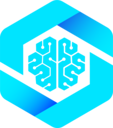Common Setup Issues
Git clone times out
Git clone times out
If the initial clone fails, complete it manually:
Native server postinstall errors
Native server postinstall errors
These errors during The packages will still build correctly.
pnpm install are normal and can be ignored:Import resolution errors
Import resolution errors
For monorepo development:
Port conflicts
Port conflicts
Default ports used by WebMCP:
- Main dev server: 5173-5174
- Extension dev server: 3000
- Native host: 12306
Extension Issues
Extension not detecting tools
Extension not detecting tools
Check these common causes:
- Ensure the extension is installed and enabled
- Refresh the page after starting your MCP server
- Check the extension popup “Tools” tab
- Look for console errors in browser DevTools
Tools not working
Tools not working
Verify transport configuration:Ensure proper tool registration:
Extension and dev build conflict
Extension and dev build conflict
If you have both the Chrome Web Store extension and a dev build:
- Disable one version to avoid port conflicts
- Go to
chrome://extensions/ - Toggle off the version you’re not using
- Reload your tabs
Development Issues
Building from source fails
Building from source fails
Step-by-step fix:
Hot reload not working
Hot reload not working
For extension development with hot reload:Make sure you’ve loaded the unpacked extension from:
./apps/extension/.output/chrome-mv3TypeScript errors
TypeScript errors
Common TypeScript issues:
Native Server Issues
Native server won't start
Native server won't start
Check installation:Check port availability:
Claude/Cursor can't connect
Claude/Cursor can't connect
Verify configuration:
- Native server is running:
@mcp-b/native-server - Extension is active and connected
- Correct config in MCP client:
Custom extension ID issues
Custom extension ID issues
If using a dev extension with different ID:
Tool-Specific Issues
Tools not appearing in extension
Tools not appearing in extension
Common causes:
- Registration timing: Ensure
@mcp-b/globalis imported - Syntax errors: Check browser console for JavaScript errors
- Tool registration: Verify tools are properly registered
Tool calls failing
Tool calls failing
Check error messages:
Authentication issues
Authentication issues
For authenticated API calls:
Performance Issues
Too many tools slowing down page
Too many tools slowing down page
Optimize tool registration:
Memory leaks
Memory leaks
Clean up properly:
Getting Help
If you’re still experiencing issues:Check the documentation
Review the official docs for updated information
Search existing issues
Look for similar problems in GitHub Issues
Join the community
Ask questions in our Discord server
Create an issue
If it’s a bug, create a detailed issue with:
- Steps to reproduce
- Expected vs actual behavior
- Browser and extension versions
- Console errors
Debug Mode
Enable debug logging for more information:Debug mode may expose sensitive information in console logs. Only use in development.